Base function to number Cartesian neighbors. More...
Functions/Subroutines | |
| pure subroutine | mod_generate_stencil::generate_stencil (n, stl, stl_index, spatial_dimension, do_orig, do_xy_quad, do_yz_quad, do_zx_quad, naxes, nquad, nocts) |
| Populate stencil index array. | |
| integer function, dimension(3) | mod_generate_stencil::shift_stencil_loc (indices, direction) |
| Shift neighbor index to match array index. | |
Base function to number Cartesian neighbors.
The mod_generate_stencil::generate_stencil routine assigns numbers to nodes placed in a 2D or 3D Cartesian arrangements. It is the base function for building actual stencils, which are done in the mod_set_cell_stencil_indices::set_cell_stencil_indices and in the mod_set_face_stencil_indices::set_face_stencil_indices routines.
The nodes around (0,0,0) are divided into the four following categories:
Figures 1.1 to 1.4 illustrates each category.
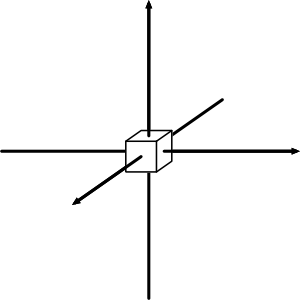
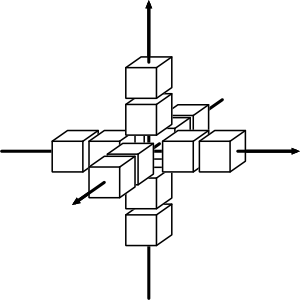
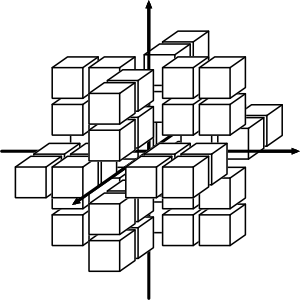
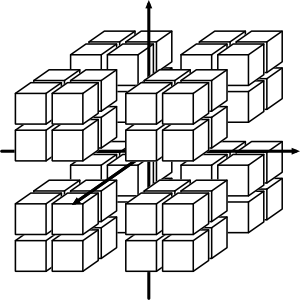
The number of nodes in each category can be found in the development of a binomial series. Considering nodes for a box of extent \( n_s \) (e.g. from \(-n_s\) to \(n_s\) in every axis), the total number of nodes is:
\[ n = (1 + 2 n_s)^d = \begin{cases} 1 &+& 4 n_s &+& 4 n_s^2 &+& 0 & \text{if $d = 2,$} \\ 1 &+& 6 n_s &+& 12 n_s^2 &+& 8 n_s^3 & \text{if $d = 3,$} \end{cases} \]
where each term in the development corresponds to the number of nodes in a category: ORIG, AXES, QUAD, and OCTS, respectively. There is no OCTS in 2D.
The QUAD nodes are spread in three planes:
In 2D, there is only one plane: xy-plane. Each plane is divided into four quarter-planes, which are identified by the orientation of their axes:
Plane: xy yz zx
Quad I: (--) (--) (--)
index: II: (+-) (+-) (+-)
III: (++) (++) (++)
IV: (-+) (-+) (-+)
Examples:
y ↑ z ↑ x ↑ IV │ III IV │ III IV │ III ────┼──── → ────┼──── → ────┼──── → I │ II x I │ II y I │ II z
Axes:
(1st,2nd,3rd) xyz
Oct I: (---)
index: II: (+--)
III: (++-)
IV: (-+-)
V: (-++)
VI: (+++)
VII: (+-+)
VIII: (--+)
Nodes in a box of extent \(n_s\) are numbered continuously according to the order described below:
Example of quadrant III filling:
y ↑
┌───────────┐
│ ┊ ← ┊ 4 │
├───────┐ ┈ │
│ 2 ┊ 1 │ │
├───┐ ┈ │ ┈ │
│ │ 3 │ │
└───┴───┴───┘ →
x
To number mixed faces nodes, one should use the generate_stencil routine with do_orig = .false., naxes = 0, and only one plane set to true. The example below illustrates mixed numbering in the xy-plane.
The y-face nodes that surround some x-face node is most naturally and clearly numbered as follows:
┌───^───┬───^───┐ +½
│ │ │
> > > 0
│ │ │
└───^───┴───^───┘ -½
-½ 0 +½
Although, fractional indices being not handled by most computer architectures, The gen_stencil routine uses integers indices as follows:
┌───^───┬───^───┐ +1
│ │ │
> > > 0
│ │ │
└───^───┴───^───┘ -1
-1 0 +1
Although, this indices does not matches the actual numbering of y-faces nodes. The function shift_stencil_loc translates the indices.
Notus indexing:
┌───^───┬───^───┐ +1
│ │ │
> > > 0
│ │ │
└───^───┴───^───┘ 0
-1 0 0
Hypre indexing:
┌───^───┬───^───┐ 0
│ │ │
> > > 0
│ │ │
└───^───┴───^───┘ -1
0 0 +1
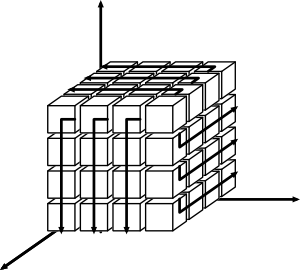
| pure subroutine mod_generate_stencil::generate_stencil | ( | integer, intent(in) | n, |
| integer, dimension(-n:n,-n:n,-n:n), intent(inout) | stl, | ||
| integer, intent(inout) | stl_index, | ||
| integer, intent(in) | spatial_dimension, | ||
| logical, intent(in) | do_orig, | ||
| logical, intent(in) | do_xy_quad, | ||
| logical, intent(in) | do_yz_quad, | ||
| logical, intent(in) | do_zx_quad, | ||
| integer, intent(in) | naxes, | ||
| integer, intent(in) | nquad, | ||
| integer, intent(in) | nocts ) |
Populate stencil index array.
–
Base routine to number nodes arround (0,0,0) according to the description Sect. Numbering and Ordering Cartesian neighbors.
The node numbers are written in the stl array argument, whose shape is assumed to be `stl(-n:n, -n:n, -n:n), even in 2D.
The indexing is done in ascending order as decribed in mod_generate_stencil. The starting index is given by the stl_index argument. The array stl is not reset in the process.
| [in] | n | size of the stl array. |
| [in,out] | stl | |
| [in,out] | stl_index | first stencil index, updated to the last stencil index plus one. |
| [in] | spatial_dimension | either 2D or 3D; in 2D, stl still have a 3D shape and only (i,j,0) nodes are considered. |
| [in] | do_orig | wether include (0,0,0). |
| [in] | do_xy_quad | wether include QUAD nodes in the four xy quadrants |
| [in] | do_yz_quad | wether include QUAD nodes in the four yz quadrants |
| [in] | do_zx_quad | wether include QUAD nodes in the four zx quadrants |
| [in] | naxes | extent along the axes. |
| [in] | nquad | extent along the quadrants. |
| [in] | nocts | extent along the octants. |
| integer function, dimension(3) mod_generate_stencil::shift_stencil_loc | ( | integer, dimension(3), intent(in) | indices, |
| integer, dimension(3), intent(in) | direction ) |
Shift neighbor index to match array index.
When using staggered arrangements, the logical neighbor indices may not correspond to array indices. In the example below, x-face and y-face nodes are indexed with +/-1. This is the indexing used by generate_stencil. Although, it may not be compatible with arrays storing face node values.
y ↑
─┼──^──┼─ j+1
│ │
> o > j
│ │
─┼──^──┼─ j-1 → x
i
i-1 i+1
For instance, in Notus, the indices are:
y ↑
─┼──^──┼─ j+1
│ │
> o > j
│ │
─┼──^──┼─ j → x
i
i i+1
whereas, in Hypre, the indices are:
y ↑
─┼──^──┼─ j
│ │
> o > j
│ │
─┼──^──┼─ j-1 → x
i
i-1 i